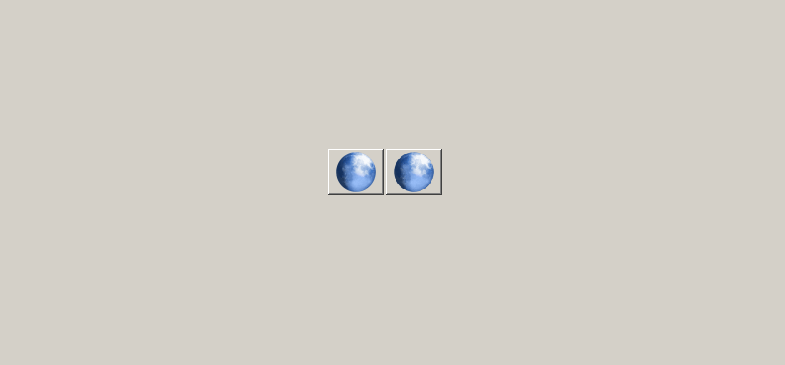Talk about code development, features, specific bugs, enhancements, patches, and similar things.
Forum rules
Please keep everything here strictly on-topic.
This board is meant for Pale Moon source code development related subjects only like code snippets, patches, specific bugs, git, the repositories, etc.
This is not for tech support! Please do not post tech support questions in the "Development" board!
Please make sure not to use this board for support questions. Please post issues with specific websites, extensions, etc. in the relevant boards for those topics.
Please keep things on-topic as this forum will be used for reference for Pale Moon development. Expect topics that aren't relevant as such to be moved or deleted.
-
petrus
Unread post
by petrus » 2017-07-01, 16:05
To mitigate this problem specifically:
http://wiki.lazarus.freepascal.org/Windows_Icon
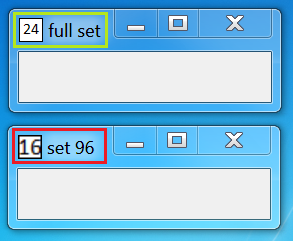
My home made Pale Moon icon on the left, stock right (streched), at 125% DPI, Windows taskbar:
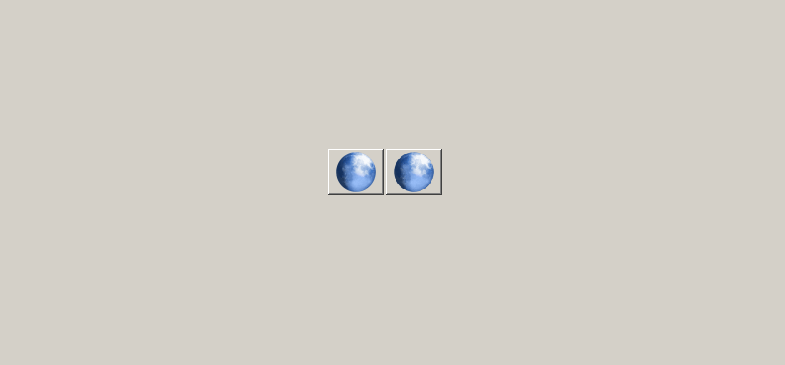
Higher DPI needs in between sizes, or it upscales smaller icons.
From the website above:
120 DPI (125%):
16x16 > 20x20
32x32 > 40x40
48x48 > 60x60
256x256
144 DPI (150%):
16x16 > 24x24
32x32 > 48x48
48x48 > 72x72
256x256
192 DPI (200%):
16x16 > 32x32
32x32 > 64x64
48x48 > 96x96
256x256
-
petrus
Unread post
by petrus » 2017-07-12, 23:13
I guess in 27.5.0 then?

It's easy to automatically create icons from a svg base using mogrify.exe (included with ImageMagick):
http://transloadit.imagemagick.org/download/binaries/ImageMagick-7.0.6-0-portable-Q16-x86.zip
Code: Select all
mogrify -background none -format ico -define icon:auto-resize=16,20,24,32,40,48,60,64,72,96,256 palemoon.svg
That creates an icon with all those sizes from the palemoon.svg, all on it's own!