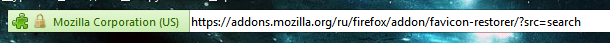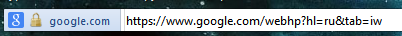ninaholic wrote:I logged into Facebook today and saw blue "facebook.com" words in text to the left of my URL and found it weird.
That's funny, because this has been the way Pale Moon has been doing it since v4. Only 15.0 didn't have it.
I'll probably look for how to turn this "identity panel" thing off. Just my opinion of course.
It will immediately show you which domain you are connected to, while you are looking at the start of the address bar anyway. Domain highlighting only goes so far (I personally turn that off, actually, since I find the grey too low contrast to comfortably read) and the domain, depending on length and number of sublevel names, can be anywhere in your address bar, not the quickest way. E.g., phishing sites may use
www.paypal.com.something.somethingelse.phishingserver.net as a domain name. having "phishingserver.net" displayed right at the start of the address bar will immediately show you you aren't on paypal.com

But, at least in Pale Moon you can switch it off, since I restored support for
browser.identity.ssl_domain_display (The Firefox team removed it completely...)
Set browser.identity.ssl_domain_display to 0, and it won't display the domain name (with the proposed padlock implementation, you will just have the favicon and a padlock)
Set browser.identity.ssl_domain_display to 1 (default), and it'll display the root domain (e.g.: google.com)
Set browser.identity.ssl_domain_display to 2, and it will display the entire host name