Pepper Flash now working on Palemoon on Linux!
Moderator: trava90
Forum rules
This board is for technical/general usage questions and troubleshooting for the Pale Moon browser only.
Technical issues and questions not related to the Pale Moon browser should be posted in other boards!
Please keep off-topic and general discussion out of this board, thank you!
This board is for technical/general usage questions and troubleshooting for the Pale Moon browser only.
Technical issues and questions not related to the Pale Moon browser should be posted in other boards!
Please keep off-topic and general discussion out of this board, thank you!
-
Antonius32

- Add-ons Team

- Posts: 695
- Joined: 2014-05-25, 11:18
- Location: Netherlands
Re: Pepper Flash now working on Palemoon on Linux!
@trava90: Thank you for explaining. I will look into it when I have more time.
-
trava90

- Contributing developer

- Posts: 1742
- Joined: 2013-05-20, 18:19
- Location: Somewhere in Sector 001
Re: Pepper Flash now working on Palemoon on Linux!
You're welcome! It really is pretty easy to build yourself. On my Manjaro (Arch based distro) laptop, it only took a couple minutes to build. Been working like a charm since!
If you run into any problems or have more questions, feel free to post about it and myself or one of the other Linux users here should be able to help you.
If you run into any problems or have more questions, feel free to post about it and myself or one of the other Linux users here should be able to help you.
-
Antonius32

- Add-ons Team

- Posts: 695
- Joined: 2014-05-25, 11:18
- Location: Netherlands
Re: Pepper Flash now working on Palemoon on Linux!
Thanks again. Do you think converting the .deb package to .rpm format with Alien could be a solution?
-
trava90

- Contributing developer

- Posts: 1742
- Joined: 2013-05-20, 18:19
- Location: Somewhere in Sector 001
Re: Pepper Flash now working on Palemoon on Linux!
I've never personally used Alien (if I'm unable to find a package I need I'll generally just build it from source), but you could give it a try! I'd be careful though, various things I've seen by searching DDG seems to suggest that installing rpm's that aren't included in the PCLinuxOS repository is not recommended (see this thread on the PCLOS forum, for instance).
Again, let me say that I'm not as familiar with PCLinuxOS as I am with other distros, so it might be best if you asked on the PCLOS forums first and see what the support staff there has to say. I don't want you to break your system!
Again, let me say that I'm not as familiar with PCLinuxOS as I am with other distros, so it might be best if you asked on the PCLOS forums first and see what the support staff there has to say. I don't want you to break your system!
-
Antonius32

- Add-ons Team

- Posts: 695
- Joined: 2014-05-25, 11:18
- Location: Netherlands
Re: Pepper Flash now working on Palemoon on Linux!
Of course it's always best to see if a package is available in the official repositories first, but I do run a few applications that I've installed manually (Pale Moon is one of them!). So far, I haven't had any problems, but I backup my root partition every now and then, just in case something goes wrong.
I will look into converting the package with Alien later; I'll let you know if it worked!
I will look into converting the package with Alien later; I'll let you know if it worked!
-
mozart78

- Moon lover

- Posts: 99
- Joined: 2014-08-02, 14:29
- Location: Bulgaria
Re: Pepper Flash now working on Palemoon on Linux!
I installed it, after flash player problem after the last 25.2.1 Pale Moon update, and it works!!! Happy Arch Linux and Pale Moon user!
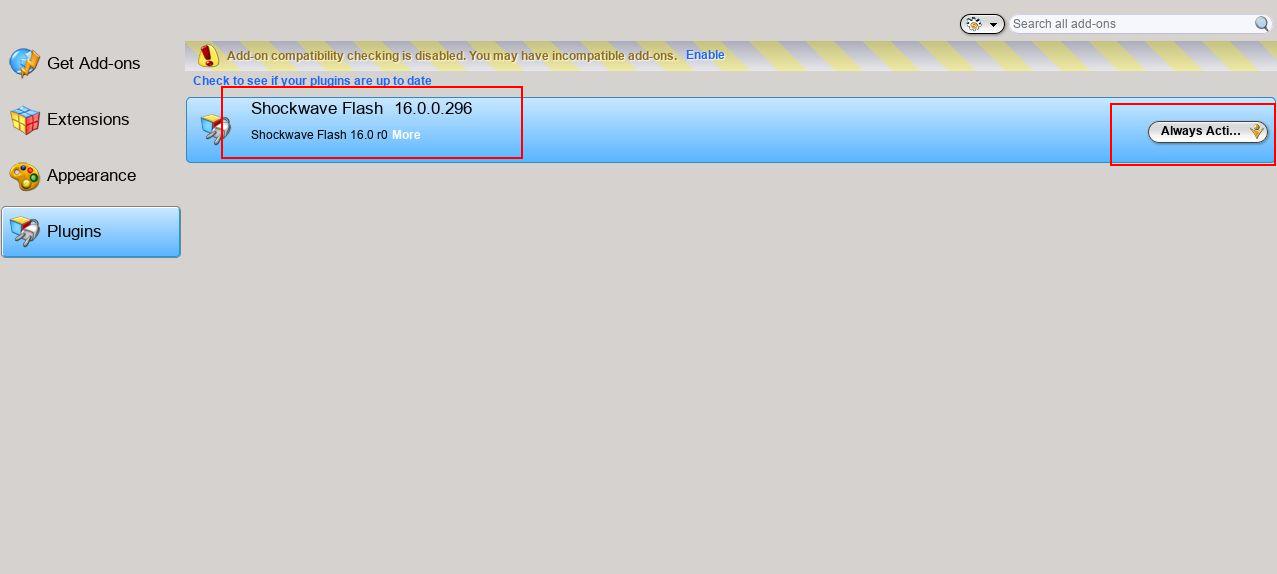
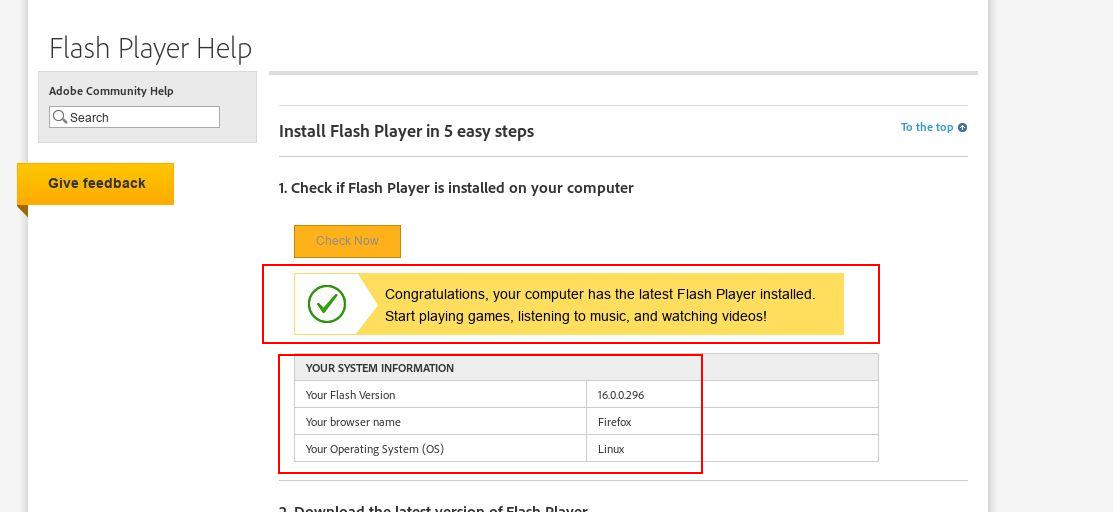
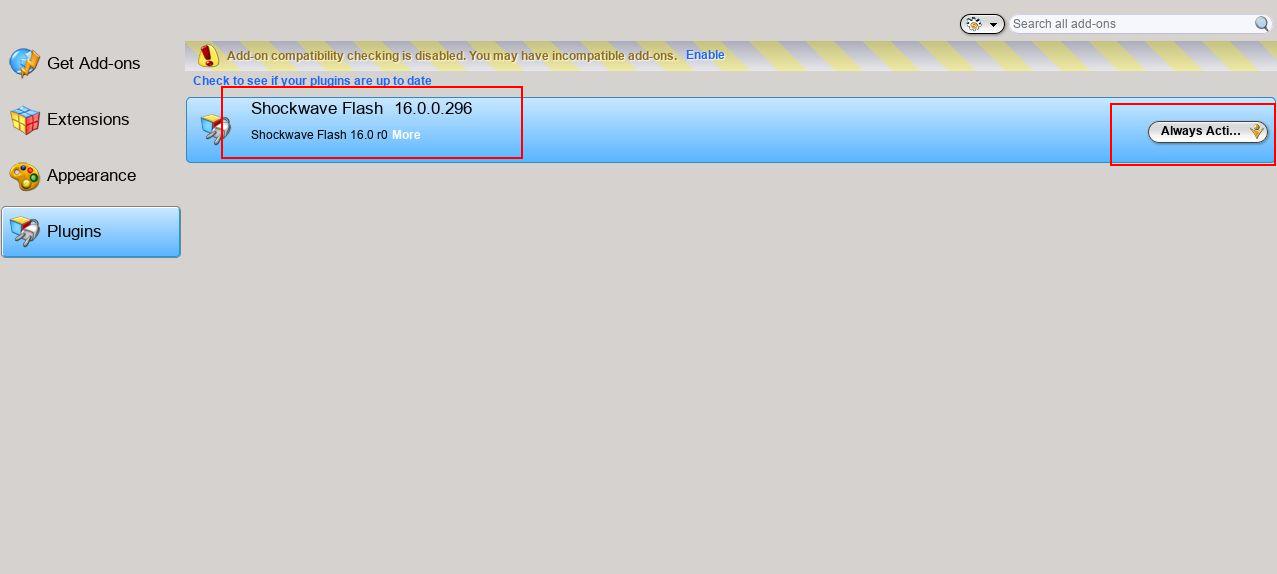
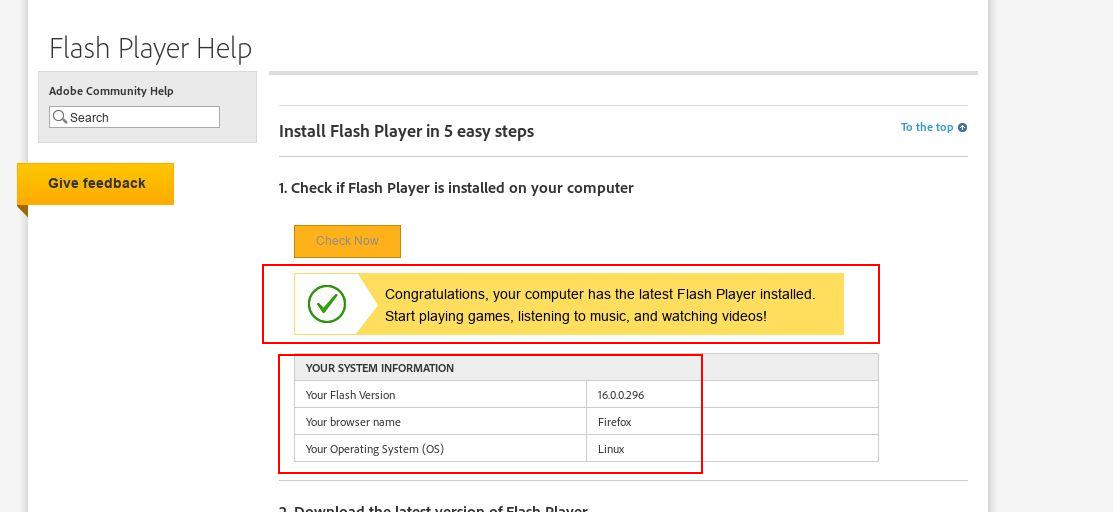

-
Crystallas
Re: Pepper Flash now working on Palemoon on Linux!
I was putting this off until Flash 11 Mozilla EOL started to hit nearer and nearer. Just to buy time until Shumway was a bit more reliable. With 25.2.1 and the recent block, I did like some of you here.
And I must say, pepper on palemoon is truly incredible. Much better on resources and zero stability issues on an Arch machine and a Mint/Ubuntu machine.
Highly recommended!
And I must say, pepper on palemoon is truly incredible. Much better on resources and zero stability issues on an Arch machine and a Mint/Ubuntu machine.
Highly recommended!
-
Makitk
Re: Pepper Flash now working on Palemoon on Linux!
Anyone know how to get this working on CrunchBang (Debian-based)? The PPAs never worked for me.
-
trava90

- Contributing developer

- Posts: 1742
- Joined: 2013-05-20, 18:19
- Location: Somewhere in Sector 001
Re: Pepper Flash now working on Palemoon on Linux!
PPA's are designed to be used for Ubuntu and Ubuntu-derived distros (such as Linux Mint). While some PPA's might work on Debian-based distros (usually requires workarounds), it is not recommended. There are instruction on the project's GitHub page (see link below) on how to build from source (which is honestly really easy; if you run into problems post here and myself or one of the other Linux users should be able to help you).
https://github.com/i-rinat/freshplayerplugin
https://github.com/i-rinat/freshplayerplugin
-
Makitk
Re: Pepper Flash now working on Palemoon on Linux!
I had to build a different program from source before and had to install over 60 different programs simply to build it, and then it still refused to actually run... those 60 extra programs are still installed, so I will try it again.trava90 wrote:PPA's are designed to be used for Ubuntu and Ubuntu-derived distros (such as Linux Mint). While some PPA's might work on Debian-based distros (usually requires workarounds), it is not recommended. There are instruction on the project's GitHub page (see link below) on how to build from source (which is honestly really easy; if you run into problems post here and myself or one of the other Linux users should be able to help you).
https://github.com/i-rinat/freshplayerplugin
Is it otherwise possible to just grab the pepper flash .so file and move it to the palemoon plugins folder? Debian comes with pepper flash as a non-free download, but puts it only on the system for Chrome and its derivatives.
-
trava90

- Contributing developer

- Posts: 1742
- Joined: 2013-05-20, 18:19
- Location: Somewhere in Sector 001
Re: Pepper Flash now working on Palemoon on Linux!
No, according to the GitHub page:Makitk wrote:Is it otherwise possible to just grab the pepper flash .so file and move it to the palemoon plugins folder? Debian comes with pepper flash as a non-free download, but puts it only on the system for Chrome and its derivatives.
When loaded by browser it will search for libpepflashplayer.so in a directories where it can be: in Chrome (stable/beta/unstable) directory, and in /usr/lib/pepperflashplugin-nonfree/ (pepperflashplugin-nonfree puts it there).
-
mozart78

- Moon lover

- Posts: 99
- Joined: 2014-08-02, 14:29
- Location: Bulgaria
Re: Pepper Flash now working on Palemoon on Linux!
That's why we use Arch. In Arch it installs with four commands.Makitk wrote:I had to build a different program from source before and had to install over 60 different programs simply to build it, and then it still refused to actually run... those 60 extra programs are still installed, so I will try it again.trava90 wrote:PPA's are designed to be used for Ubuntu and Ubuntu-derived distros (such as Linux Mint). While some PPA's might work on Debian-based distros (usually requires workarounds), it is not recommended. There are instruction on the project's GitHub page (see link below) on how to build from source (which is honestly really easy; if you run into problems post here and myself or one of the other Linux users should be able to help you).
https://github.com/i-rinat/freshplayerplugin
Is it otherwise possible to just grab the pepper flash .so file and move it to the palemoon plugins folder? Debian comes with pepper flash as a non-free download, but puts it only on the system for Chrome and its derivatives.

-
Crystallas
Re: Pepper Flash now working on Palemoon on Linux!
Freshplayer is a wrapper. This means that all it does is trick the existing pepperplugin(so pepperflash is also required) into thinking that it is running on one of its compatible webkit browsers, without actually loading chromium, chrome, etc.Makitk wrote: Is it otherwise possible to just grab the pepper flash .so file and move it to the palemoon plugins folder?
Biggest issue you might have with Crunchbang is pointing the wrapper to the pepper plugin of your choice in freshwrapper.conf. You might have a lib64 path to libpepflashplayer.so.
pepperflash_path = "correct with full path here"
Alternately, you can also duplicate the working libpepflashplayer.so to another path and point to that in the conf, if you want to guard yourself from any future updates from adobe that may update a working plugin to something that may break, although that is unlikely, just an option to buy users time until fixes and updates populate the pipes.
-
rea987
Re: Pepper Flash now working on Palemoon on Linux!
I made it work with 32 bit Linux Mint; no performance boost, even worse... I tried few benchmarks with Pale Moon with Pepper Flash, Chromium with Pepper Flash and Pale Moon with NPAPI Flash. Pale Moon with Pepper Flash had the worst score. Moreover, Pepper Flash with Pale Moon cannot recognise USB camera while other two options can. BTW, my laptop is almost 9 years old but that does not change the fact that NPAPI Flash currently performs better than Pepper Flash on Pale Moon.
http://www.snailsanimation.com/benchmark08_play.php
http://www.snailsanimation.com/benchmark08_play.php
You do not have the required permissions to view the files attached to this post.
-
Yiannis
Re: Pepper Flash now working on Palemoon on Linux!
Hello, I' m using tahrpup 6.0 CE, I' ve downloaded the deb. package for trusty, clicked on it and installed it, then I grabbed the libfreshwrapper-pepperflash. so from the /usr/lib/mozilla/plugins directory and placed it to opt/palemoon/browser/plugins but when I start Pale Moon it does not appear in the plugins list. Am I doing something wrong? How can I make it work, pls ?
-
trava90

- Contributing developer

- Posts: 1742
- Joined: 2013-05-20, 18:19
- Location: Somewhere in Sector 001
Re: Pepper Flash now working on Palemoon on Linux!
Do you have libpepflashplayer.so installed? The easiest way is to install Chrome, since libpepflashplayer.so is included in Chrome (obviously), and the freshplayer wrapper knows to look for it in the default Chrome location.
-
Yiannis
Re: Pepper Flash now working on Palemoon on Linux!
Yes, I have libpepflashplayer.so installed because I have Chromium also installed with pepperflash !
-
trava90

- Contributing developer

- Posts: 1742
- Joined: 2013-05-20, 18:19
- Location: Somewhere in Sector 001
Re: Pepper Flash now working on Palemoon on Linux!
I don't believe Chromium comes bundled with libpepflashplayer.so, it's something Google adds to Chrome. Have you followed points 2 and 3 in the "Install Fresh Player Plugin in Ubuntu via PPA" section of the original article posted at the start of this thread (either create a symbolic link or edit the freshwrapper.conf to point to Pepper Flash's location)?
-
Yiannis
Re: Pepper Flash now working on Palemoon on Linux!
I' ve also downloaded Chrome followed the steps but unfortunately pepper doesn't work. It doesn't even appear into the plugins list when I launch Pale Moon.
-
PM20150611
Re: Pepper Flash now working on Palemoon on Linux!
Thank you for the flesh player link.
Installing was easy but after installing, Pale Moon and Firefox showed 2 flash players up in the plugins section at about:addons. I remembered a trick when I installed libpipelight-flash.so on Linux mint 17.
1. sudo update-alternatives --install "/usr/lib/mozilla/plugins/flashplugin-alternative.so" "mozilla-flashplugin" /opt/google/chrome/PepperFlash/libpepflashplayer.so 1
2. sudo update-alternatives --set mozilla-flashplugin /opt/google/chrome/PepperFlash/libpepflashplayer.so
This worked fine on my laptop. There is one Shockwave Flash showed up on both browsers now.
Lubuntu 14.04.2 LTS.
Installing was easy but after installing, Pale Moon and Firefox showed 2 flash players up in the plugins section at about:addons. I remembered a trick when I installed libpipelight-flash.so on Linux mint 17.
1. sudo update-alternatives --install "/usr/lib/mozilla/plugins/flashplugin-alternative.so" "mozilla-flashplugin" /opt/google/chrome/PepperFlash/libpepflashplayer.so 1
2. sudo update-alternatives --set mozilla-flashplugin /opt/google/chrome/PepperFlash/libpepflashplayer.so
This worked fine on my laptop. There is one Shockwave Flash showed up on both browsers now.
Lubuntu 14.04.2 LTS.